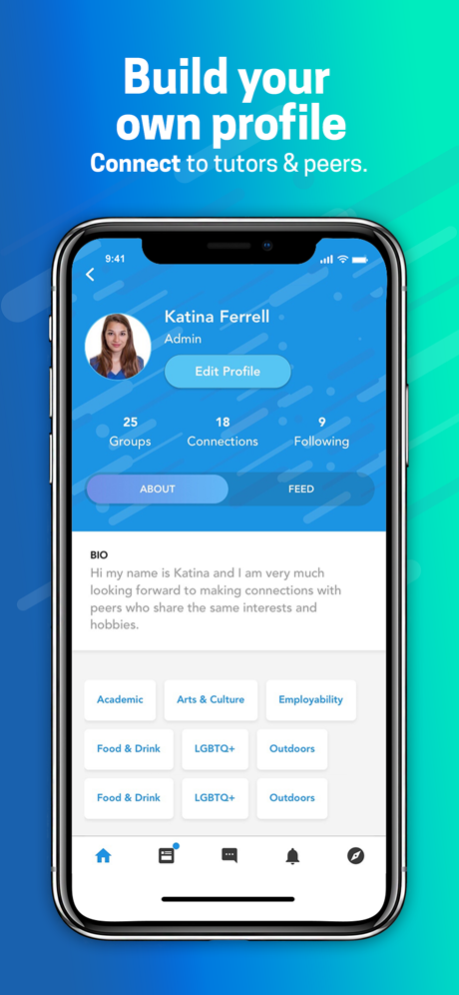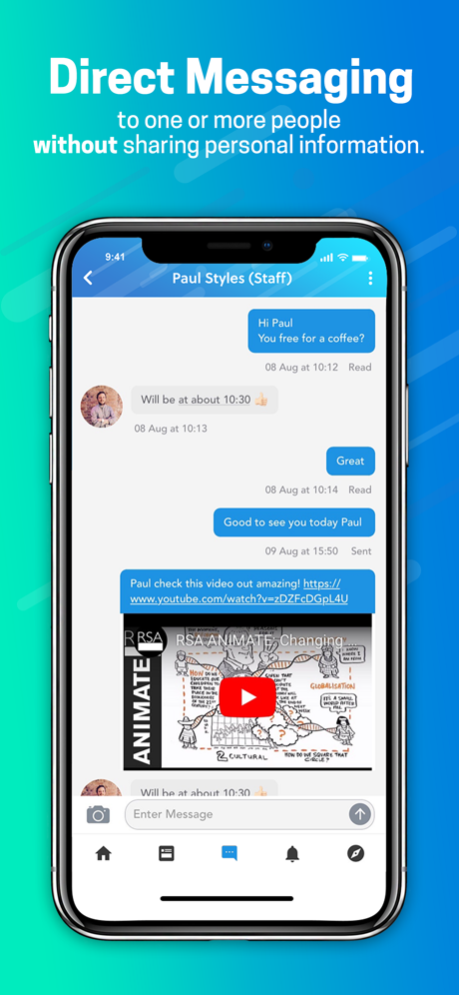MY ONCAMPUS 2023.09
Continue to app
Free Version
Publisher Description
Everything you need whilst studying with us! Enhance your student experience by accessing personalised information at your fingertips, staying up to date with latest events and things to do, whilst exploring and collaborating with tutors and peers on key academic milestones.
What you can do:
• Access the app from anywhere, day or night using your own mobile device.
• Access your class and exam timetable so you’re always on time.
• View and monitor your attendance throughout your course.
• Access your WordPay link to make a fee payments and receive alerts when your next payment is due.
• See what’s happening at your centre and wider University.
• Connect with other ONCAMPUS students globally and make new friends.
• Follow clubs and societies and social events at your centre
• Access welfare resources and student support
Download the MY ONCAMPUS app now and start exploring!
Nov 14, 2023
Version 2023.09
This release includes various enhancements and defect fixes
About MY ONCAMPUS
MY ONCAMPUS is a free app for iOS published in the Kids list of apps, part of Education.
The company that develops MY ONCAMPUS is Cambridge Education Group. The latest version released by its developer is 2023.09.
To install MY ONCAMPUS on your iOS device, just click the green Continue To App button above to start the installation process. The app is listed on our website since 2023-11-14 and was downloaded 1 times. We have already checked if the download link is safe, however for your own protection we recommend that you scan the downloaded app with your antivirus. Your antivirus may detect the MY ONCAMPUS as malware if the download link is broken.
How to install MY ONCAMPUS on your iOS device:
- Click on the Continue To App button on our website. This will redirect you to the App Store.
- Once the MY ONCAMPUS is shown in the iTunes listing of your iOS device, you can start its download and installation. Tap on the GET button to the right of the app to start downloading it.
- If you are not logged-in the iOS appstore app, you'll be prompted for your your Apple ID and/or password.
- After MY ONCAMPUS is downloaded, you'll see an INSTALL button to the right. Tap on it to start the actual installation of the iOS app.
- Once installation is finished you can tap on the OPEN button to start it. Its icon will also be added to your device home screen.